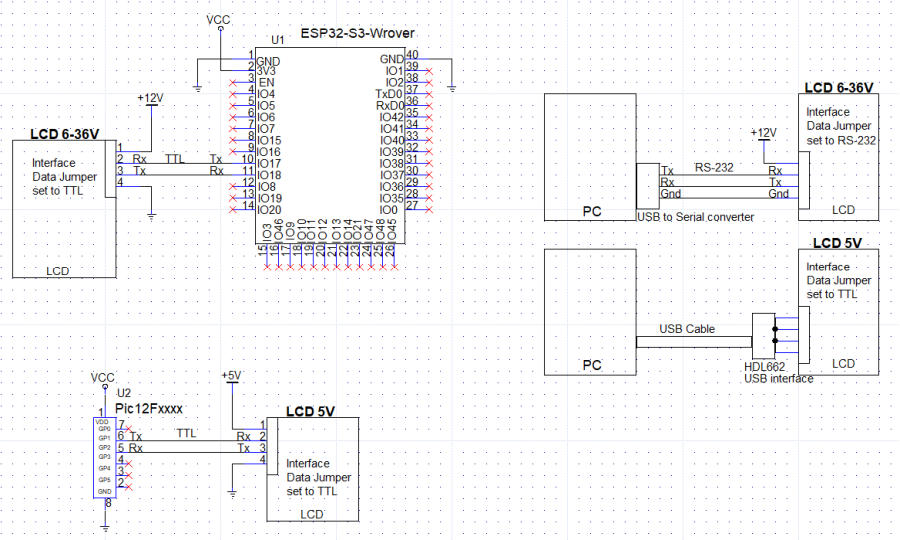DWin Intelligent Touch Screen Solutions

T5L UART LCD Modules: 2” to 21.5” with or without Touch, Resistive or Capacitive Touch
6 - 26V DC @12V = 100mA backlit off @12V = 360mA backlit on
011 794 2751
Randburg
South Africa

From our South African office in Randburg:
1: Get Graphic and Display support
2: Get Product Development support
3: Visit our Showroom
4: Obtain samples for your development

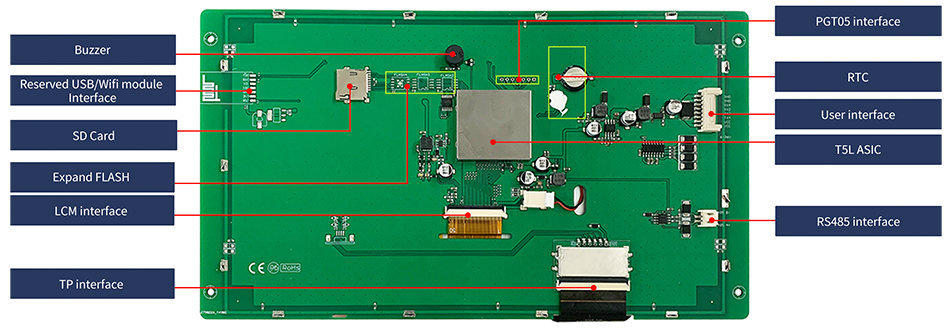
Technical Support
The screens can fully function specific applications “as is”. Just add power.
Or you can communicate to and from the display with a PC via RS-232 /
USB or an with an embedded micro controller via serial data or
via RS-232 using command strings.
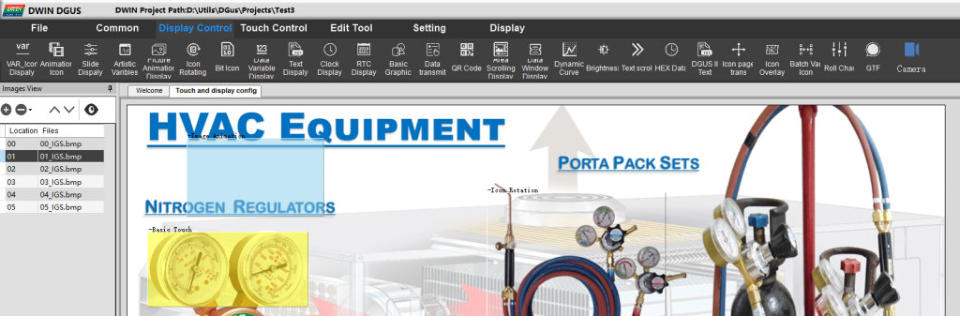
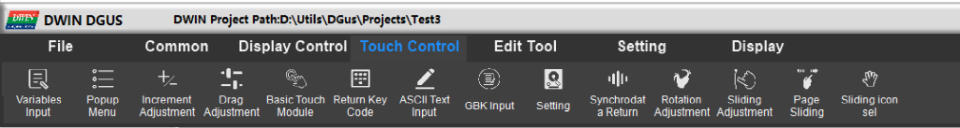
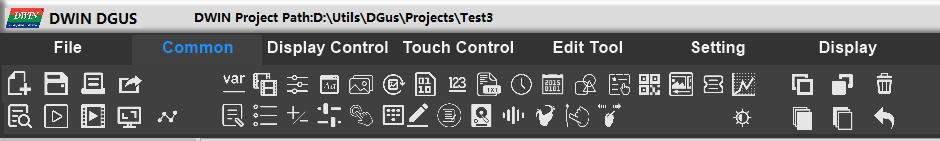
011 794 2751
Randburg
South Africa

1.
Choose your LCD size - Design your product, considering the best LCD size for the application.
2.
Decide on the required application LCD grade.
3.
Consider the different LCD’s graphics resolution, communication method and power supply.
4.
Landscape or Portrait Graphics orientation is changed in software. Communication speed is set in software.
5.
Design your graphics. For example, use Affinity’s https://affinity.serif.com/ inexpensive but great software.
6.
Run DWin DGUS application to convert all screens into one compact .icl file.
7.
Also convert all icons into one compact .icl file.
8.
Apply each screen’s graphics and touch controls.
Communication connection to micro controllers or PC’s: